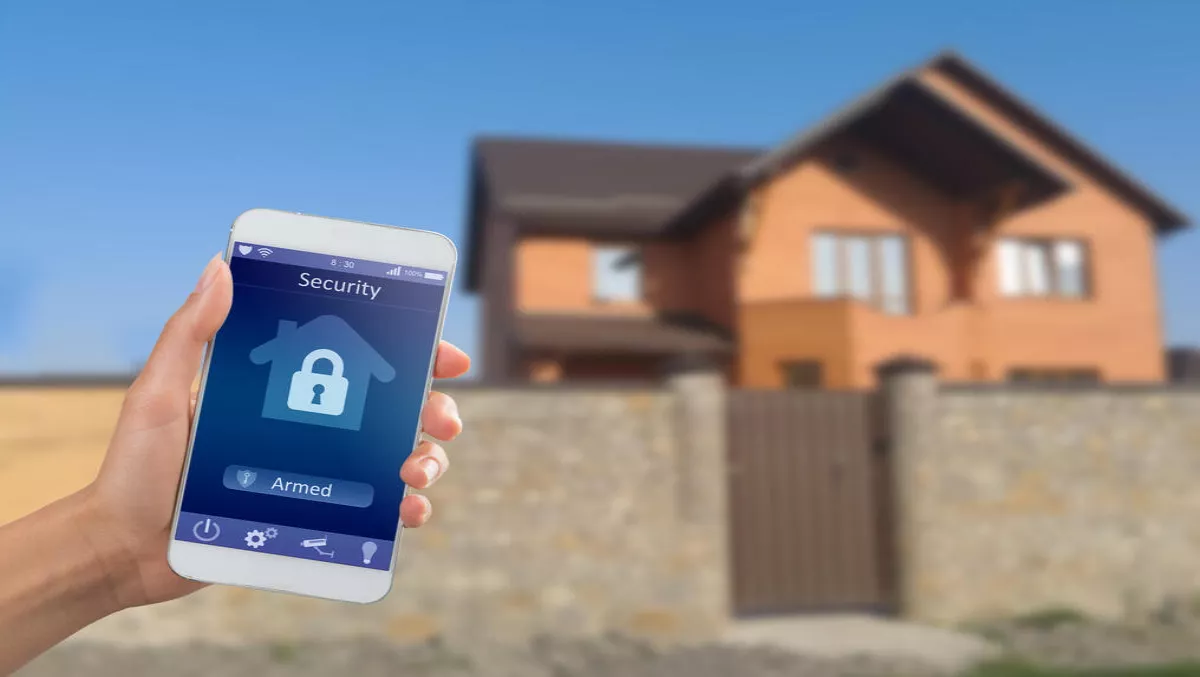
Smart home vulnerability: Tips for staying internet secure
Connected Home devices are now a common feature in our everyday lives. Most consumers use smartphones, tablets and smart TVs that are connected with powerful internet driven features.
For this level of sophistication to be available, cloud connectivity is necessary. It enables us to access entertainment, social media, games, fitness applications, recipes, karaoke and many more, on-demand. All of this would not be possible and nearly as rich without the cloud.
Where such devices readily connect to the internet, they are exposed to vulnerabilities and attacks that could directly access other devices in your home, thus the potential to gain access to personal data.
Security around personal data becomes even more tricky where the internet connectivity relates to the smart home. Wherever such a threat exists, it could expose a way to unlock your door or disarm your alarm. Fortunately, the risk of such an intrusion is highly unlikely but it must be carefully managed.
Security is only as effective as the weakest link. Therefore, it is important to secure you entire home network and the devices that connect to it. It will not only save malicious Smart Home concerns but is also great practice to secure all other private data and services.
To mitigate risk, Swann Security solutions use the following security provisions;
- Multi factor authentication
- Bank grade data encryption
- Unique device keys and passwords
- Closed network device access
- Hidden user and home details
- Finally, we frequently update devices Over The Air (OTA) to address new vulnerabilities and threats
Malicious attacks can be prevented by applying the following 6 tips and tricks for each applicable device in a Secure Home;
1. Use strong and unique passwords for all accounts and users: Use a number, capital letter and symbol to make a unique device key and password.
2. Change passwords frequently (once every 3 months is good practice) and enable multi-factor authentication to make it harder for your systems to be hacked.
3. Do not share your network, smartphone and device credentials with others. Hide the user and homes details in your settings to prevent any breaches. Creating a separate network for devices and your security system can be an additional precaution.
4. Set your smartphone to lock and require authentication for unlocking. Try to use a strong PIN. Swann Security systems, their security provisions include bank grade data encryption to assist with your pin security.
5. Use good anti-virus and anti-malware scanners and enable closed network device access.
6. Frequently Backup all data on PCs, tablets and phones. As well as update to ensure is up to date. If you have a Swann product, this can be done through their 'Over the Air' (OTA) abilities to address new vulnerabilities and threats
*Swann Security Customer Survey – March 2016

